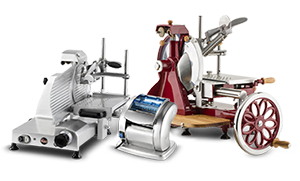Rancilio Silvia Pro is the latest coffee machine model for the domestic segment launched by the Italian company leader in the production of professional coffee machines. Thanks to the compact design and limited footprint, Rancilio Silvia Pro allows you to obtain an espresso coffee according to the standards of professional baristas directly in the home kitchen. The impressive thermal stability of the Silvia Pro allows extremely precise temperature delivery for espresso coffee. On the other hand, the steam dispensing functions allow the preparation with extreme care and ease of all milk-based drinks: cappuccinos, latte macchiato and creamy milk foams.
The new Rancilio Silvia Pro model is equipped with an electronic water control function and an independent temperature regulation system for both coffee extraction and steam delivery. Both functions are easily managed using the buttons located near the display. Two PID controllers located in the two independent boilers (coffee boiler and new steam boiler) keep the heat constant and stable, offering extremely precise temperature stability during brewing processes.
Silvia Pro is equipped with a display where it is possible to check the temperature levels, the extraction times, the water level warnings, and an “alarm” function that can turn the machine on at a preset time.

As already presented for the Rancilio Silvia model, in this short guide we will show you how to install the machine and activate the Rancilio Silvia Pro for the first time.
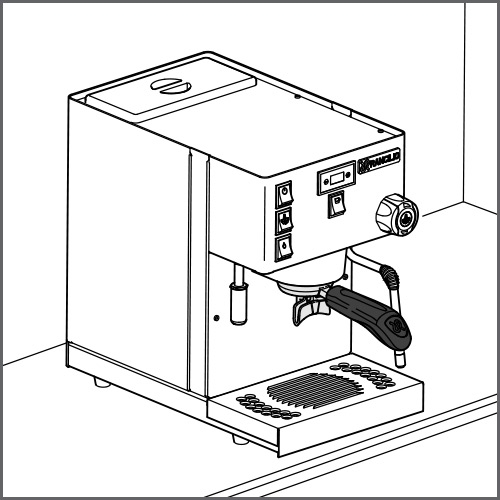 |
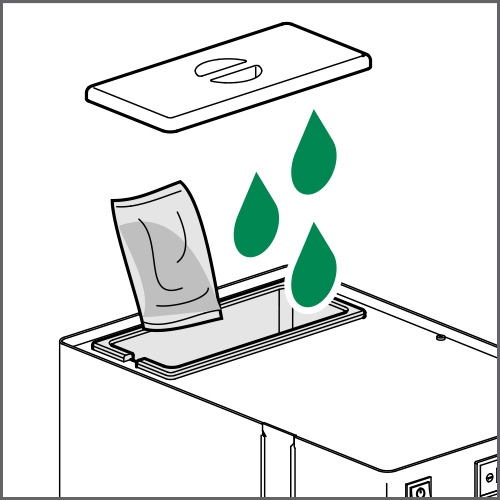 |
|
| 1. Put machine on a level and stable surface. Leave enough free space around | 2. Fill the water reservoir (ca. 2 litres) and add the water softener. Allow 8 h to elapse for water to be softened | |
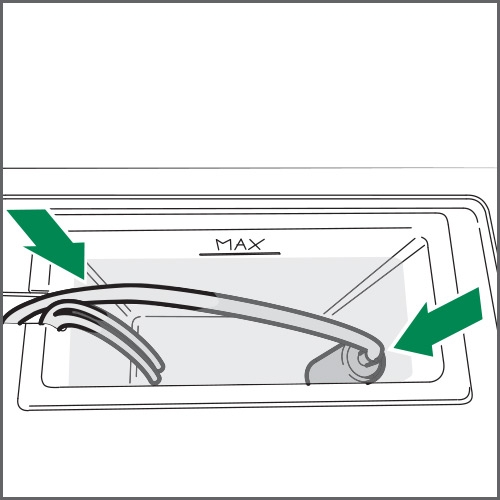 |
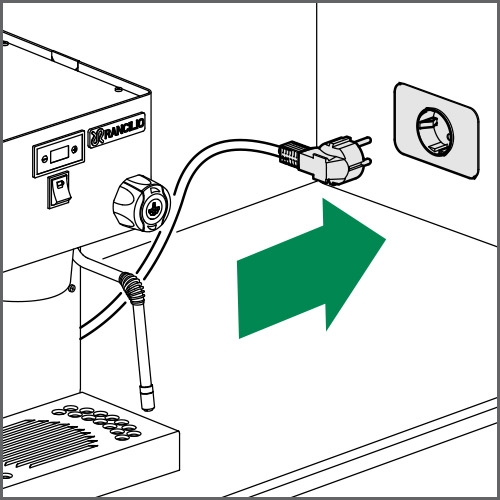 |
|
| 3. Ensure that the tubes are inserted in the reservoir and that the vacuum trap is fi tted in the dedicated space inside the reservoir | 4. Connect to main power | |
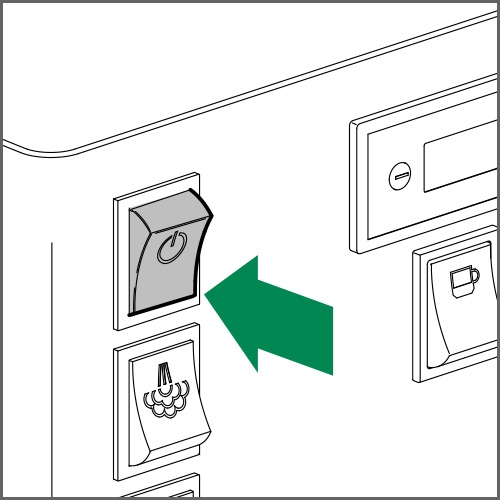 |
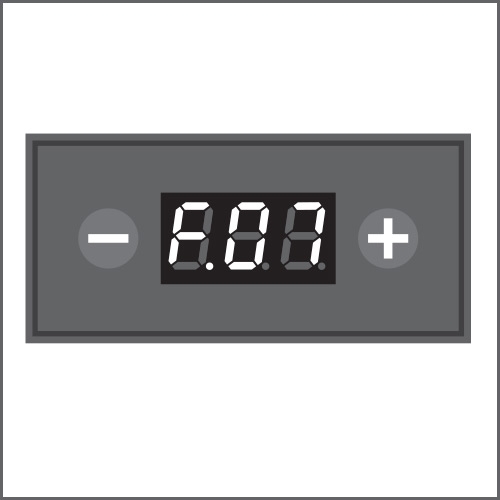 |
|
| 5. Switch on main switch | 6. When the machine is fi rst started up, the display will show function F.07; confirm by pressing the coffee button | |
 |
 |
|
| 7. Select voltage (230V or 110V) and confirm by pressing the coffee button. Check the number on the data plate | 8. 1St (1st Start Up): Wait for water loadingto be completed in the coffee and steam boilers |
|
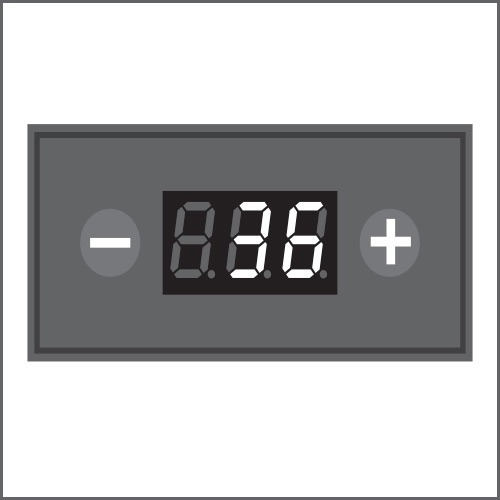 |
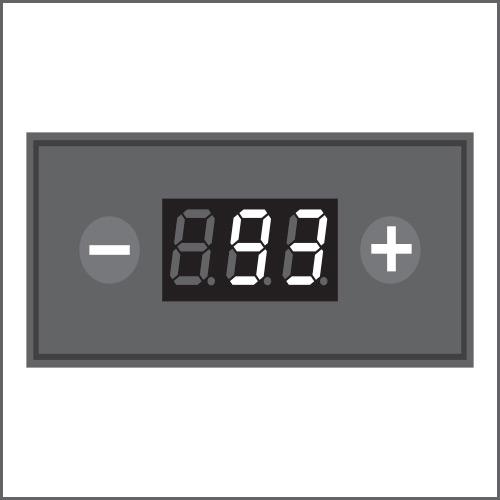 |
|
| 9. The temperature will increase. To change coffee temperature press the buttons – or + and confirm | 10. On reaching the set value, the machine is ready for the first brewing |